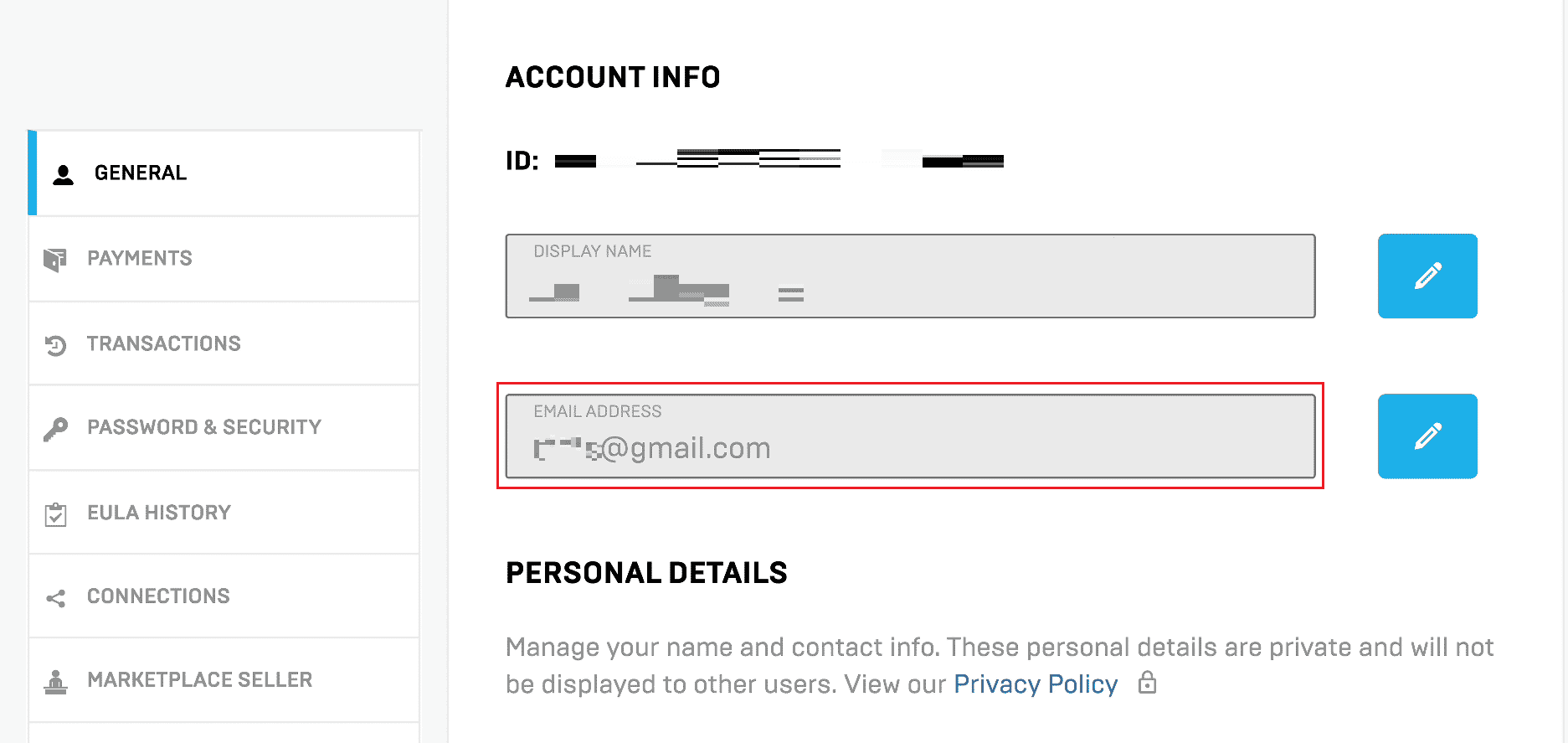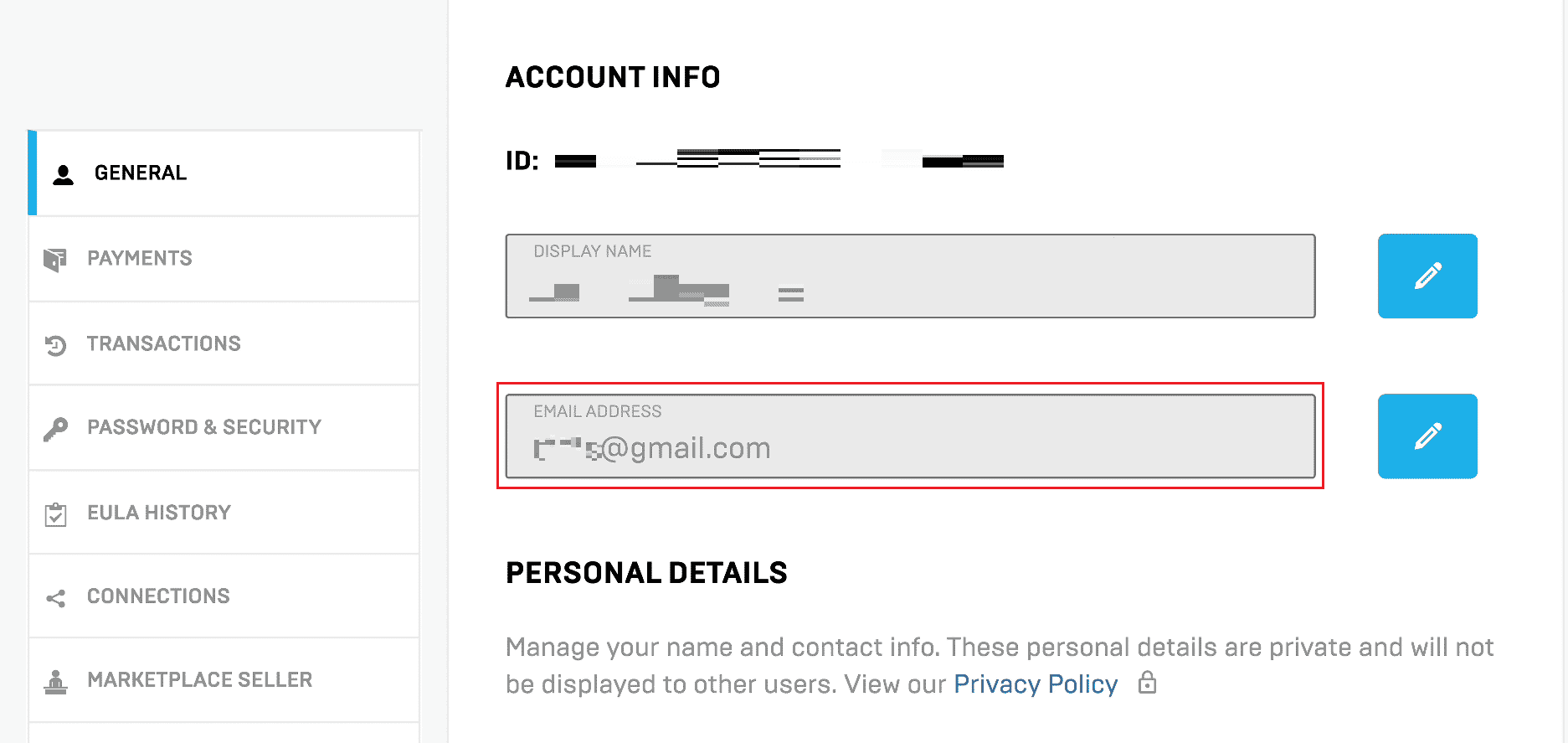How Do I Access My Epic Games Account
You can access your Epic Games account from the Epic Games website. Keep reading further to find the steps explaining the same in detail with useful illustrations for better understanding.
How Do I Access My Epic Games Account Can I Find My Email with My Epic Account ID? Where is the Epic ID in Rocket League PC? Where is My Epic Email on PS4? How Do I Find My Epic ID? How Do I Get My Epic Game Email and Password? How Do I Find My Epic Games Email? How Do I Access My Epic Games Account? How Do I Log into Epic Games Using My ID? How Do I Log Into My Epic Account? How Do I Log Into Epic Games With My Username? Why Can’t I Log Into Epic Games? How Do You See What Epic Games Account is Linked to Xbox?
Can I Find My Email with My Epic Account ID?
Yes, you can find the email and your Epic account ID on the Epic website.
Where is the Epic ID in Rocket League PC?
You can find the Epic ID in the Friends tab from the main menu.
Where is My Epic Email on PS4?
You can find your Epic EMAIL ADDRESS from your Account page in the GENERAL > ACCOUNT INFO section of the Epic Games website.
Also Read: Where Do Permanently Deleted Photos Go?
How Do I Find My Epic ID?
Follow the below steps to find my Epic ID:
Visit the Epic Games website on the browser.
Click on SIGN IN from the top right corner.
Click on SIGN IN EPIC GAMES. Note: You can also choose any other method at your convenience.
Enter your Email Address and Password linked with your Epic Games and click on LOG IN NOW.
You can find your Account ID at the top right corner, as shown below.
How Do I Get My Epic Game Email and Password? How Do I Find My Epic Games Email?
Follow the below steps to find your Epic Games email and password:
Visit the Epic Games website and SIGN IN WITH EPIC GAMES account.
Click on your Account ID> ACCOUNT from the top right corner, as highlighted below.
Scroll down to the GENERAL > ACCOUNT INFO section to find the EMAIL ADDRESS linked to your ID.
Also Read: How to Access Old Myspace Account Without Email and Password
How Do I Access My Epic Games Account? How Do I Log into Epic Games Using My ID?
You cannot log in using your Epic Games ID. Instead, you can use your email ID. Follow the below steps to log into Epic Games:
- Visit the Epic Games website and click on SIGN IN.
- Click on SIGN IN WITH EPIC GAMES or any other desired options.
- Type the Email ID and Password linked with your Epic Games account.
- Then, click on LOG IN NOW to successfully log into your account with the entered ID.
How Do I Log Into My Epic Account? How Do I Log Into Epic Games With My Username?
Follow the below steps for Epic Games account ID login:
Click on SIGN IN on the Epic Games website.
Select SIGN IN WITH EPIC GAMES from the list.
Click on LOG IN NOW by entering the Email ID and Password to log in to your account. Also Read: How Do I Log Into Hulu With My Spotify Account
Why Can’t I Log Into Epic Games?
If you fail during Epic Games account ID login, the following could be the reasons:
You may have forgotten your username or password. Your Google, Facebook, or Steam accounts haven’t been appropriately synced, or their passwords have changed. Your PlayStation Network or Nintendo Account’s password was changed.
How Do You See What Epic Games Account is Linked to Xbox?
Follow the below steps to find your Epic Games account linked to Xbox:
SIGN IN to the Epic Games account from the Epic Games website.
Click on Account ID from the top right corner.
Then, click on ACCOUNT, as shown below.
Click on the CONNECTIONS tab, as shown below.
Here, you will see the connected accounts. If the Xbox is connected to this Epic Games account, you will see the DISCONNECT option.
If Xbox is not linked to this account, you will see the CONNECT option. Sign in to your other Epic Games accounts to see whether the Xbox is linked to them or not by following the same above-mentioned steps. Recommended:
How to See Old Notifications on iPhone How Do I Remove My PSN Account from Another PS4 How to Access Old Hotmail Account How Do I Change My Xbox One Account from Child to Parent
So, we hope you have understood how to access the Epic Games account ID login page with the detailed steps to your aid. You can let us know any queries about this article or suggestions about any other topic you want us to make an article on. Drop them in the comments section below for us to know.