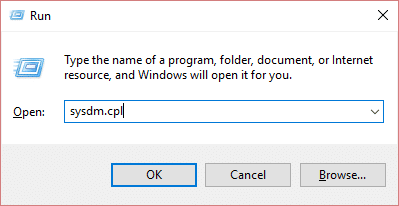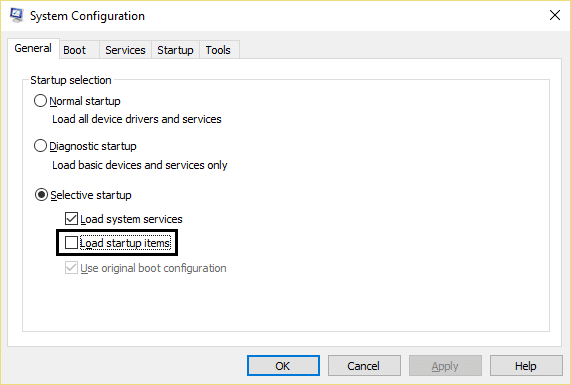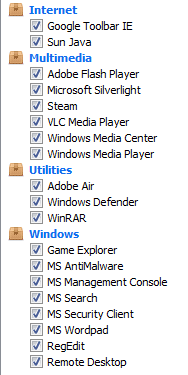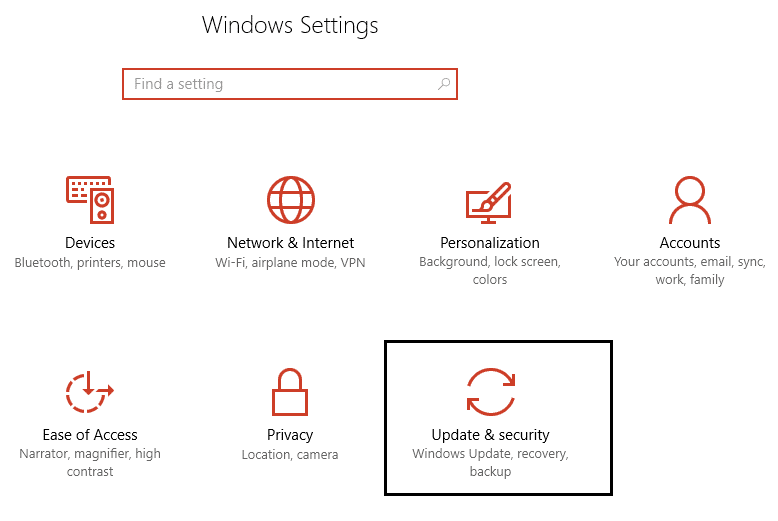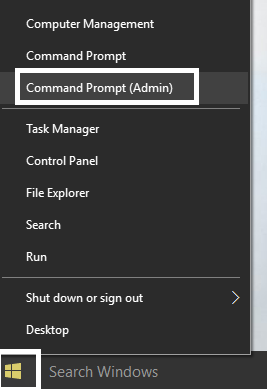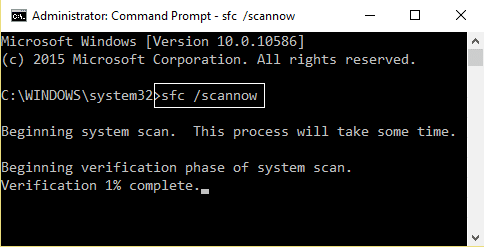Now there can be various causes which may have resulted in the corrupt system files such as incomplete installation, an incomplete uninstall, manually deleting program files without uninstalling, etc. Users can also face this error message if their PC is recovered from a virus or spyware attack or if you manually shutdown your PC using Power button (improper shutdown). If you simply click OK you will be able to use your PC normally, but the error 0x40000015 indicates that there is something wrong with your PC and hence you should look into it before it further harms your PC. So without wasting any time let’s see how to actually Fix The exception unknown software exception (0x40000015) occurred in the application error with the help of below-listed troubleshooting guide.
Fix The exception unknown software exception (0x40000015) occurred in the application
Make sure to create a restore point just in case something goes wrong.
Fix The exception unknown software exception (0x40000015) occurred in the application Method 1: Run System Restore Method 2: Perform a Clean Boot Method 3: Run CCleaner and Malwarebytes Method 4: Make sure your Windows is up to date Method 5: Update your antivirus Method 6: Run SFC and CHKDSK
Method 1: Run System Restore
1.Press Windows Key + R and type”sysdm.cpl” then hit enter.
2.Select System Protection tab and choose System Restore.
3.Click Next and choose the desired System Restore point.
4.Follow the on-screen instruction to complete system restore. 5.After reboot, you may be able to Fix The exception unknown software exception (0x40000015) error.
Method 2: Perform a Clean Boot
Sometimes 3rd party software can conflict with the application and can cause application error. In order to Fix The exception unknown software exception (0x40000015) error, you need to perform a clean boot on your PC and diagnose the issue step by step.
Method 3: Run CCleaner and Malwarebytes
1.Download and install CCleaner & Malwarebytes. 2.Run Malwarebytes and let it scan your system for harmful files. 3.If malware is found it will automatically remove them. 4.Now run CCleaner and in the “Cleaner” section, under the Windows tab, we suggest checking the following selections to be cleaned:
5.Once you’ve made certain the proper points are checked, simply click Run Cleaner, and let CCleaner run its course. 6.To clean your system further select the Registry tab and ensure the following are checked:
7.Select Scan for Issue and allow CCleaner to scan, then click Fix Selected Issues. 8.When CCleaner asks “Do you want backup changes to the registry?” select Yes. 9.Once your backup has completed, select Fix All Selected Issues. 10.Restart your PC to save changes. This would Fix The exception unknown software exception (0x40000015) error but if it didn’t then continue to the next method.
Method 4: Make sure your Windows is up to date
1.Press Windows Key + I then select Update & Security.
2.Next, again click Check for updates and make sure to install any pending updates.
3.After the updates are installed reboot your PC and see if you’re able to Fix The exception unknown software exception (0x40000015) error.
Method 5: Update your antivirus
Sometimes this issue can also occur if the antivirus is not up to date, so open your antivirus software and update it to the latest definition.
Method 6: Run SFC and CHKDSK
1.Press Windows Key + X then click on Command Prompt (Admin).
2.Now type the following in the cmd and hit enter:
3.Wait for the above process to finish and once done restart your PC. 4.Next, run CHKDSK from here Fix File System Errors with Check Disk Utility(CHKDSK). 5.Let the above process complete and again reboot your PC to save changes. Recommended for you:
Fix IRQL_NOT_LESS_OR_EQUAL Error How to Remove OneDrive from Windows 10 File Explorer Fix Windows Update Error 0xc8000222 Fix Missing Open With Option From Right-click Context Menu
That’s it you have successfully Fix The exception unknown software exception (0x40000015) occurred in the application but if you still have any queries regarding this post then feel free to ask them in the comment’s section.