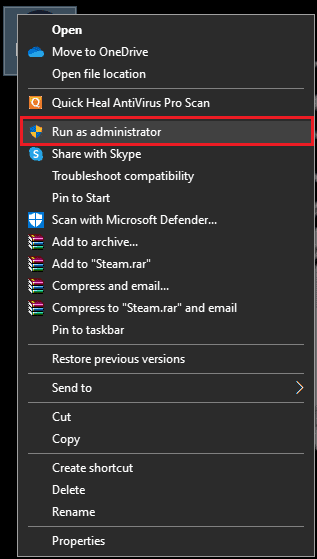How to Fix No Steam User Steam Error on Garry’s Mod
Garry’s Mod creates endless possibilities for gamers and modders. Steam is known as one of the best gaming platforms, with nearly 30,000 games ranging from AAA to indie and everything in between. No troubleshooting is helping you to fix Garry’s Mod steam error no steam user? Keep reading to find out the steps to fix your problem.
How to Fix No Steam User Steam Error on Garry’s Mod Can Garry’s Mod Run on Windows 10? Why is My Garry’s Mod Not Launching? How to Fix Garry’s Mod Steam Error No Steam User Method 1: Use Task Manager Method 2: Restart Steam App Method 3: Update Steam App Method 4: Delete Local Content Method 5: Verify Integrity of Game Files Fixes for Steam Error No Steam User Is Garry’s Mod still on Steam? How Do You Fix Engene Errors in GMod Why Does My Garry’s Mod Keep Crashing?
Can Garry’s Mod Run on Windows 10?
Yes, Garry’s Mod can easily run on Windows 7, 8, 8.1, and 10. As sad as it sounds, the game cannot run on any other gaming devices other than Windows or Mac.
Why is My Garry’s Mod Not Launching?
Trying to open GMod but can’t? We have listed some steps to help you out.
Press the Windows key, type Steam and click on Open.
Right-click on GMod.
Select Properties option.
On General tab, enter on Launch Option you wish to apply.
Select OK to launch. Also Read: Fix Missing Downloaded Files Error on Steam
How to Fix Garry’s Mod Steam Error No Steam User
To fix Garry’s Mod error, make sure the Steam app is running and is not in Compatible / administrator mode. Just to be sure, try to exit or disable the Steam Family View and make sure the Steam is up to date. Here are some points to make sure your Steam is up to date.
Try restarting your PC. Try launching GMod from Start Client. Try deleting ClientRegistry.blob and restart Steam. Delete local content in GMod.
You can follow the given methods to fix Garry’s Mod steam error no steam user.
Method 1: Use Task Manager
If the Steam process has crashed and you are unable to close the app, then you can follow these steps to end the Steam process.
Enter the Ctrl + Shift + Esc keys together to open Task Manager.
Click on Steam process.
Then, select the End task button.
Method 2: Restart Steam App
Another basic method is to restart the Steam app.
Launch the Steam app.
On the top left corner, click Steam.
Select Exit on PC or Quit Steam on Mac.
Open Steam again and log back in if you’ve been logged out. Also Read: Fix Error Code 118 Steam in Windows 10
Method 3: Update Steam App
Following are the steps to update the Steam app.
- Open Steam Client.
- Click on Steam at the top left corner and select Check for Steam Client Updates…
3A. If any new updates are available, wait until the update is complete and click on RESTART STEAM.
3B. If the Steam client is already up-to-date, it will display Your Steam client is up-to-date.
Method 4: Delete Local Content
You can fix Garry’s mod Steam error no steam user by deleting local content as shown below.
Launch the Steam app and go to the Steam menu option.
Select Settings
Select Downloads
On the right, click CLEAR DOWNLOAD CACHE
Press OK to confirm.
Relaunch the Steams app. Also Read: Fix steam_api64.dll Missing on Windows 10
Method 5: Verify Integrity of Game Files
Sometimes, it can be another game rather than Steam that is problematic. Some missing files can make it possible for there to be miscommunication between the two programs, so use Steam to conduct a scan of the problematic game’s files and fix any issues if there are any. Read our article on How to Verify Integrity of Game Files on Steam. With these methods, you should be good to go.
Fixes for Steam Error No Steam User
Many users have encountered Steam error no Steam user when trying to access games on Steam. The best approach to it should be updating your app to its latest version. Try to log out and then log back into Steam with your login credentials.
Is Garry’s Mod still on Steam?
Yes, the game is exclusively available on Steam. Garry’s Mod is only available for computers running either Windows or Mac OS(X). The game is not available on mobile devices or other devices capable of playing games
How Do You Fix Engene Errors in GMod
We bring you the solutions to your problem without having to re-install it.
Navigate to the Steam LIBRARY menu.
Select Games
Select Garry’s Mode and right click on Properties.
Click Local Files
Select Verify Intergrity Of Game Cache and wait.
Also Read: Fix Steam Keeps Crashing
Why Does My Garry’s Mod Keep Crashing?
If your Garry’s Mod keep crashing what you can do to solve this problem is by launching the game as an administrator. The lack of administrator privileges is one of the most common reason for game crashes. So to solve Garry’s mod steam error no steam user, you need to right click the file icon and choose Run as administrator
Game crashing issues is not uncommon in the world of gaming and can occur for a variety of reasons, such as a faulty graphics driver, improper game settings, software conflicts, low RAM, etc. If your Garry’s Mod still keeps crashing on your PC, before contacting the game’s developer, you can learn why it keeps happening.
high resolution and graphics and in-game video settings. Running multiple programs at the same time. Your graphics card might be corrupted. Damaged game files.
Now that you have an idea to why your game keeps crashing, have a look at the solutions. We have listed out some steps that might help you out fixing your problem.
You can restart your PC. Check your PC specs and lower the resolution. Update your graphics driver. You can also try changing your Launch option. Try disabling the Automatic downloads option.
Q1. Why is Steam disk corrupted? Ans. Your Steam disk can get corrupted when updating or downloading the game. Q2. Does uninstalling Steam delete games? Ans. Yes, uninstalling Steams will remove all installed games. Q3. Do I have to buy Steam games again if I uninstall? Ans. No, you do not have to buy Steam again as it lets you to uninstall and reinstall the game once paid. Recommended:
Why Does It Say Waiting for Payment on G2A? Fix Error in Formatting USB Flash Drive How to Unlink Steam Account from FACEIT Fix AppHangB1 Error on Steam
Having errors like Garry’s Mod Steam error no steam user or any other error in other game that shows the steam error no user steam can be time consuming as well as frustrating. We hope that this guide was helpful enough for you to learn how to fix Garry’s Mod Steam error no steam user. Feel free to add your suggestions and do ask your doubts in the comment section below.