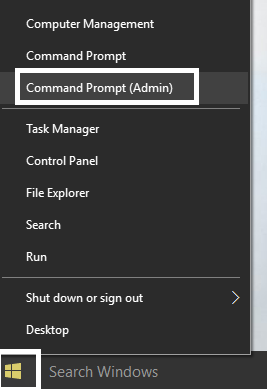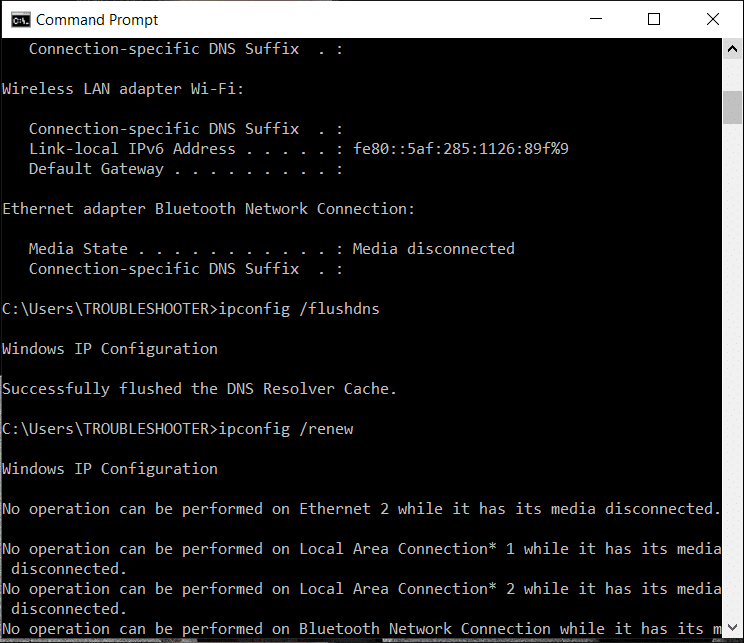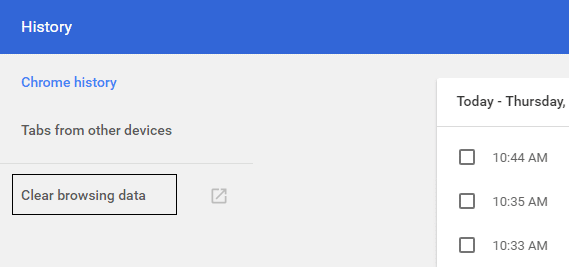Fix Chrome err_spdy_protocol_error
Make sure to create a restore point just in case something goes wrong.
Fix Chrome err_spdy_protocol_error Method 1: Flush SPDY Sockets Method 2: Make sure your Chrome browser is up to date Method 3: Flushing DNS and Renew IP Address Method 4: Clear Google Chrome History and Cache Method 5: Run Chrome Cleanup Tool
Method 1: Flush SPDY Sockets
Open Google Chrome and then visit this address: chrome://net-internals/#sockets
Now click on Flush socket pools to flush SPDY sockets.
Restart your Browser and check if the issue is resolved or not.
Method 2: Make sure your Chrome browser is up to date
- In order to update Google Chrome, click Three dots on the upper right-hand corner in Chrome then select Help and then click on About Google Chrome.
2 . Now, make sure Google Chrome is updated if not, you will see an Update button and click on it.
This will update Google Chrome to its latest build which could help you Fix Chrome err_spdy_protocol_error.
Method 3: Flushing DNS and Renew IP Address
Right-click on Windows Button and select “Command Prompt(Admin).”
Now type the following command and press Enter after each one: ipconfig /release ipconfig /flushdns ipconfig /renew
Again, open Admin Command Prompt and type the following and hit enter after each one:
Reboot to apply changes. Flushing DNS seems to Fix Chrome err_spdy_protocol_error.
Method 4: Clear Google Chrome History and Cache
Open Google Chrome and press Ctrl + H to open history.
Next, click Clear browsing data from the left panel.
Make sure the “beginning of time” is selected under Obliterate the following items from.
Also, check to mark the following:
Browsing history Download history Cookies and other sire and plugin data Cached images and files Autofill form data Passwords
- Now click Clear browsing data and wait for it to finish.
- Close your browser and restart your PC.
Method 5: Run Chrome Cleanup Tool
The official Google Chrome Cleanup Tool helps in scanning and removing software’s that may cause the problem with chrome such as crashes, unusual startup pages or toolbars, unexpected ads you can’t get rid of, or otherwise changing your browsing experience.
Recommended:
0xc000000f: An Error occurred while attempting to read the boot configuration data Fix Error 2502 and 2503 while installing or uninstalling Error code: 0x80070035 The network path was not found Fix Working on updates 100% complete Don’t turn off your computer
That’s it you have successfully Fix Chrome err_spdy_protocol_error but if you still have any questions regarding this post then feel free to ask them in the comment’s section.