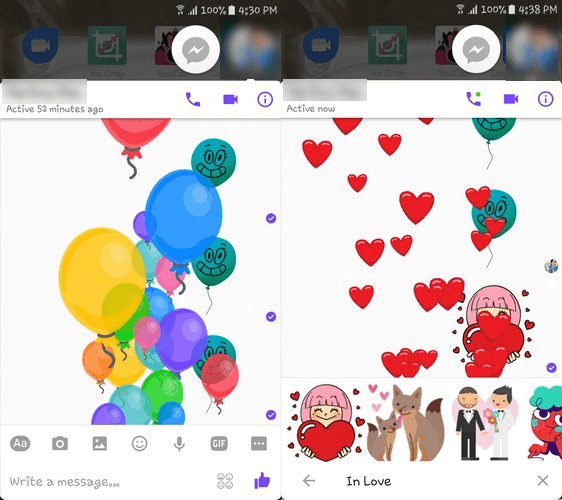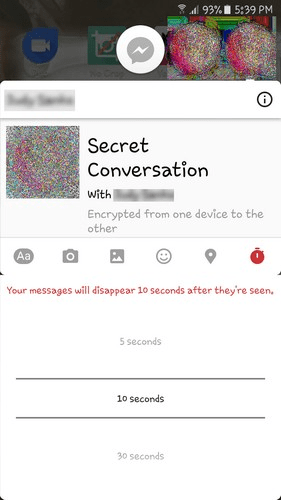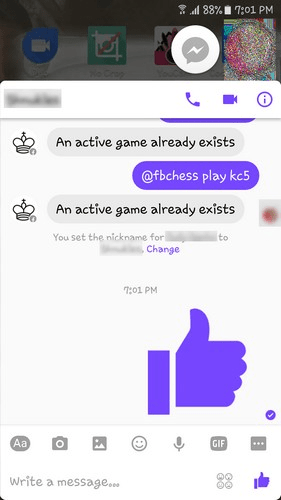Mark Zuckerberg has managed to dominate the instant messaging business. Not just by buying WhatsApp, but also with Facebook Messenger. The app was born as the Facebook App, but in time it has grown to be an entity of its own.
Hidden Facebook Messenger Games, Tricks and Features
As odd as it may sound, Facebook Messenger has grown to only be the second most popular messaging service. I´m sure there is no need to tell you which app is number one, right? (Psst…hint…WhatsApp). Despite it not being #1, let´s see what it can do.
1 Hidden Facebook Messenger Games, Tricks and Features1.1 Emoji Surprises on Messenger1.2 Create a Contact Shortcut (Android Only)1.3 Create a Secret and Self-Destructing Conversation1.4 Give Your Contact a Nickname1.5 Mute Notifications for a Certain Conversation1.6 Send Video On Messenger1.7 See What an Emoji Does Before Sending1.8 Super Size Your Emoji1.9 Turn Chat Heads On or Off (Android Only)1.10 Facebook Messenger Has a Website!2 Conclusion
Emoji Surprises on Messenger
You know that Facebook Messenger is jam-packed with all kinds of emojis. Thanks to the emojis you can express how you feel without typing a single word. For example, you can send hearts to show someone you care about them or a happy face to show them you´re happy. Did you know that there are emojis with surprises? Yes! For example, if you send a balloon the other person´s display fills up with them? It´s the perfect emoji if there is a Birthday coming up or some other special date. This is similar to screen effects in iMessages introduced in iOS 10. The emoji of the girl holding the heart also fills up the display but with hearts. If you want to show someone you care about them, now you know what emoji to use.
Create a Contact Shortcut (Android Only)
If there is someone you talk to a lot, it can be annoying having to do so much tapping to get to that person. Make things easier on yourself and create a shortcut. Simply open up the Messenger app and while on the home page, long-press on the contact you want to create the shortcut for. Tap on create a shortcut and check your home screen.
Create a Secret and Self-Destructing Conversation
Facebook says that our Messenger conversations are safe from prying eyes, but if you want even more privacy, start a secret conversation. Open up a previous conversation with the person you want to have a secret conversation with. Tap on the i on the upper right-hand corner and select a secret conversation. If you want your messages to self-destruct, tap on the timer icon and choose how long you want your messages to be available.
Give Your Contact a Nickname
Do you have a cute nickname you want to call a friend? Easily add that nickname to your contact in Messenger by doing the following. Just like before, open up a conversation you had with that person, tap on the i and select Nicknames.
Mute Notifications for a Certain Conversation
If you have a friend that won´t stop messaging you, but you need some peace and quite for a while, just mute their notifications. This can be done by tapping on the i on a previous conversation and tapping on Notifications. After that, choose the amount of time you want to mute the notifications.
Send Video On Messenger
If you´re new to Messenger, you may not have figured out how to send a video. Tap on the camera icon in a conversation and long-press on the circle in the middle and don´t let go. The video can only be 15 seconds long, so hopefully, there is not much to record.
See What an Emoji Does Before Sending
Facebook Messenger is full of cute emojis but not all of them are animated. If you want to see an emoji movie, long-press on the emoji until a small pop-up appears so you can preview it.
Super Size Your Emoji
To show your friend you really like something, inflate the thumbs up by pressing in it for as long as you want. The final size is going to depend on how long you keep pressing. You can do it with any emoji.
Turn Chat Heads On or Off (Android Only)
Some love them while others hate them. If you either want to turn chat heads on or off open up messenger and tap on the profile icon. Scroll down to Chat heads and toggle it on or off.
Facebook Messenger Has a Website!
You´re probably so used to using your phone for everything that you probably didn´t stop to ask if it had a website. It does! Go to messenger.com and sign in.
Conclusion
Facebook Messenger is full of fun things that can keep you entertained for hours at a time. You can bet that Facebook will continue to add even more thing so we can waste our time with, but who cares! Did I miss one of your favorites? Let me know which one in the comments. Save my name, email, and website in this browser for the next time I comment. Notify me of follow-up comments via e-mail.
Δ